TECHNICAL SUPPORT FOR TELEHEALTH VISITS
If the information provided on this page does not help your IT connectivity issue, then please call our office. We are happy to help!
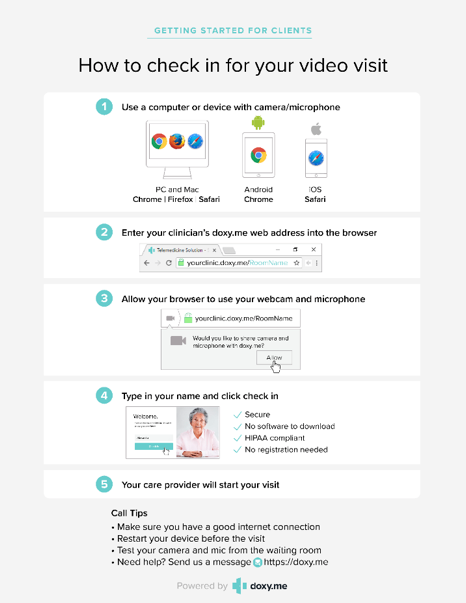
Basic Troubleshooting Techniques
- Desktop or Laptop Computer: Here is a video for how to use Chrome or Firefox to connect: Step-by-step video is here. You will need to download Google Chrome or Mozilla Firefox. Please ensure you have a microphone and camera connection and “Allow” Doxy.me access to both
- iPhone or iPad: We suggest using Safari web browser to avoid technical issues. You will need to “Allow” use of microphone and camera when you enter your provider’s waiting room. Please say, “YES” to these prompts to allow those functions. Otherwise, you may not see or hear the doctor.
- Android Phone or Table: We suggest using Chrome web browser. You will need to “Allow” the use of your microphone and camera when you enter your provider’s waiting room. Please say, “YES” to these prompts to allow those functions. Otherwise, you may not see or hear the doctor.
Most technical difficulties connecting to your appointment, can be resolved by trying the steps listed below:
- Verify that you have 3-4 bars on your Cellular or Wi-Fi Reception
- Close and then reopen your browser
- Close all other apps on your device
- If using Safari, ensure sure that you are not in “Private Mode”. See link below. (https://support.apple.com/en-us/HT203036)
- Ensure your iPad is not on “zoom” feature (settings–>display & brightness—>view –>pick “standard” (https://support.apple.com/en-us/HT203332)
- If using Chrome, ensure that you are not in “Incognito Mode”. See link below. https://support.google.com/chrome/answer/95464?co=GENIE.Platform%3DDesktop&hl=en
- Ensure that you are not actively using the camera or microphone for another app such as Skype, Facetime, Google Hangouts, etc.
- Restart the device
GENERAL QUESTIONS
Minimum system requirements: https://help.doxy.me/doxy-me-support/getting-started/minimum-system-requirements
How to update Chrome or Firefox: https://help.doxy.me/doxy-me-support/getting-started/how-to-update-chrome-or-firefox-to-latest-version
“I cannot see you but I can hear you”: https://help.doxy.me/doxy-me-support/troubleshooting/i-can-hear-but-cant-see-my-participant
“I cannot hear you but I can see you”: https://help.doxy.me/doxy-me-support/troubleshooting/my-patient-can-see-me-but-cant-hear-me
Choppy audio or video: https://help.doxy.me/doxy-me-support/troubleshooting/my-audio-andor-video-is-choppy
General: https://help.doxy.me/doxy-me-support
How to use Chrome Browser for telehealth visits video: https://www.youtube.com/watch?v=yJf9N9sjDLI
How to use a Firefox Browser for telehealth visits: https://www.youtube.com/watch?v=hlypaz-QjCY